Connecting two conferences on initial join (with cleanup)
Update 2011/12/15: Updated the code to deal with a couple of people joining at about the same time by using GROUP() and GROUP_COUNT(). Additionally updated the ‘h’ extension which was missing some code
For the last week or so at work, people have been saying, “Hey, I can’t join the conference call this morning because I’m driving but I can’t call into the conference room on that server”. There are really a couple solutions to the problem, 1) everyone should use the conference room that is accessible via the PSTN, 2) get the IT staff to allow PSTN access to the internal conference room.
Those would be reasonable solutions, but who wants to be reasonable?! Terry Wilson suggested that we just keep a persistent connection between the two PBXs so that conferences could be joined. (I also earlier suggested that someone could just bridge the conference rooms together from their phone, but that required someone to remember to do that.) So instead of keeping the conferences connected indefinitely, I thought of a way to only connect them when the conference started, and then to kill it when the last person left.
Below you will see the dialplan I wrote that sets up the call between the conference rooms, then tears them down when the last person leaves. (In case you care, we’re connecting a MeetMe() room on a Switchvox server with the ConfBridge() application running on an Asterisk 10 based box — we use ConfBridge() to permit high quality audio and video conferencing during the daily stand up calls.)
[IncomingCalls]
exten => 500004,1,Verbose(2,${CALLERID(all)} is looking for a conference!)
same => n,Playback(silence/1)
same => n,Read(ConferenceRoom,conf-getconfno&beep)
same => n,GotoIf($[${DIALPLAN_EXISTS(ConferenceRooms,${ConferenceRoom},1)}]?${ConferenceRoom},1:no_conf_room,1)
same => n,Hangup()
include => ConferenceRooms
[ConferenceRooms]
exten => 12345,1,Answer()
same => n,Verbose(2,${CALLERID(all)} is joining the wideband public conference room with ${CONFBRIDGE_INFO(paries,12345)} people)
same => n,Set(GROUP(conference)=12345)
same => n,ExecIf($[0${CONFBRIDGE_INFO(parties,12345)} < 1 & ${GROUP_COUNT(12345@conference)} <= 1]?Originate(Local/bridge_conference@ConferenceRooms,app,ConfBridge,12345))
same => n,ConfBridge(12345)
same => n,Hangup()
exten => bridge_conference,1,NoOp()
same => n,Dial(SIP/7070@remote-server.tld,,D(wwww12345#))
exten => no_conf_room,1,Verbose(2,${CALLERID(all)} attempted to join an non-existant conference room)
same => n,Playback(conf-invalid)
same => n,Goto(500004,1)
exten => h,1,NoOp()
same => n,ExecIf($[0${CONFBRIDGE_INFO(parties,11111)} <= 1]?SoftHangup(SIP/remote-server.tld,a))
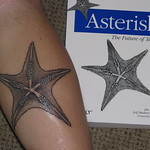
Also noted to a developer that I had to work around some oddities with how CONFBRIDGE_INFO() works (it returns NULL instead of zero as I would have expected if no one was in the conference).
There is a reviewboard up as well with changes to make it more consistent with MEETME_INFO() — yay for Open Source!
https://reviewboard.asterisk.org/r/1359/
Leif Madsen
2011/08/11 at 10:52 am
This was entered into Asterisk 10, and the code now reflects the better output.
Leif Madsen
2011/12/15 at 12:19 pm
Leif,
I’m a n00b with Asterisk and I’m setting something up similar to this but your last line is missing some info and I can’t figure out how to hang up the bridge connection. Can you send me that last line of code?
Andrew Lyon
2011/12/15 at 12:09 pm
Fixed.
Leif Madsen
2011/12/15 at 12:19 pm
How can I join the same channel into two conference rooms and still I can detect the talk events of the channel from both the conference rooms.
anilagrahari
2012/08/15 at 11:57 pm
That is left as an exercise to the reader and to follow up with the required changes once developed 🙂
Leif Madsen
2012/08/16 at 6:10 am
This looks good. What does the dial plan at the destination remote server look like? Are you just passing the inbound call directly to the remote servers associated bridge or is there some further logic and control configured there?
Dave Green
2013/01/30 at 5:37 am
Nothing special. Just basically a call to ConfBridge or whatever your preferred conference bridge solution is! All the bridging and connection logic is local, so those people on the remote bridge don’t need to really understand anything.
Leif Madsen
2013/01/30 at 9:05 am